Free Modern Typography for Adobe Premiere
Snail Motion Presents the Modern Typography for Adobe Premiere. It's 100% free for use. It's really simple to use, just drag and drop. You don't need any plugin for that. It's quite simple, just like one, two, three and done.You can use them in fashion promo, Sports in, Titles, Explainer Video, YouTube Channel Promo, slide show, Broadcast/TV Show, Wedding Slideshow, Special Event, Travel Trailer, Travel Slideshow, Holiday Slideshow, Holiday Promo and more you want.
Download Now Donate Us
Best Features:
- No plugins required
- Color Control
- Control easy customize
- Fast Render
- Resolution – Full HD
- Premiere Pro Ready
- Works for all language
- Perfect for Social Media Ads and Video Covers!
How to Use:
- Open the download File (Project).
- Go to TITLE folder.
- Change the text.
- To change color, go to effects and change the color.
Screenshot:
Support Us:
If you like our video, Please hit the like button and share this. And don't forgot to subscribe our youtube channel (Snail Motion) Link: youtube.com/c/snailmotion The real earning of our is your feedback, so please give your thought about this.Thank You!
_____________________________
adobe premiere pro slideshow templates free,
premiere pro intro template free download,
premiere pro motion graphics templates free,
free premiere pro templates,
free motion graphics template premiere pro,
adobe premiere slideshow template free download,
free motion graphics templates,
premiere pro essential graphics templates

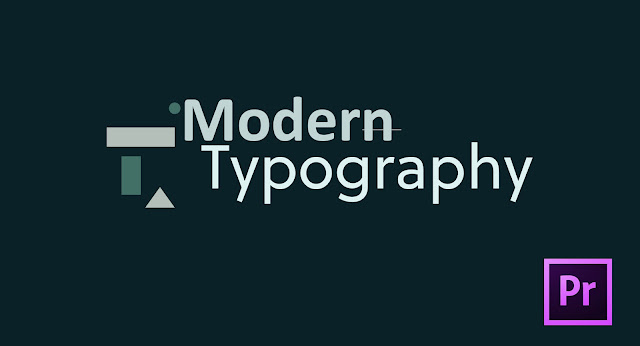




No comments:
Post a Comment