Free Mob App Promo Template VOL 2 - Snail Motion
Snail Motion Present the Free Hand Gesture Mobile App Promo Video Template. It's easy to edit as well as customize. And the best part of this template your don't need any third party plugin. It's 100% Free adobe Premiere template. With this you can boots your mobile app downloads and describe your app to your user. You can use this video as application ad, assist publicity and advertisements application.Download Now Download Music Donate Us
Best Features:
* It's 100% free Mobile app Video template of Adobe Premiere.* It's has awesome atmosphere, where you can easily edit the video, and render it.
* You can use this template for multi-purpose. E.g for commercial purpose or just describe you app.
* It's best thing in this template you don't no any plugins for this. Just open the template project file and render it.
* It's fully HD ready. Just render it any HD format you want.
* It's modern and effective design.
How to Edit:
- Open the download File (Project).
- Change the text and logo.
- Add the Music.(Note: Music isn't include)
- Now it's time for Render and have fun.
Screenshot:
Support Us:
If you like our video, Please hit the like button and share this. And don't forgot to subscribe our youtube channel (Snail Motion) Link: youtube.com/c/snailmotion The real earning of our is your feedback, so please give your thought about this.Thank You!
- _____________________________

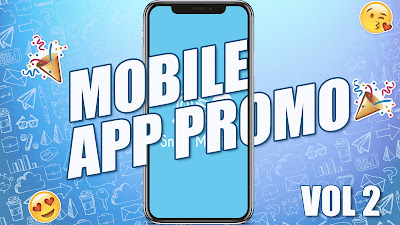
Thank you sir
ReplyDeleteWelcome, And we're really happy for your positive feedback.
DeleteMiss the hand.Mov in the files adobe premiere can't find them
ReplyDeletesorry to face the problem. You can download the file with this link.
Delete(https://1drv.ms/u/s!AgFZ4ekyXuQqwGyx8TjzMje-RZGN)
Can i Change the Iphone for a Samsung?
ReplyDeleteYes, you can. It's very simple. Open the assets folder and open the file Phone.png in photoshop and replace the iPhone screen there. Then save and again open the project.
Delete